Habits
A habit is a regular activity, usually one that is centered on you. Habits live in the "habits" view, but they're instantiated as regular tasks in the "inbox".
For example, you can have a habit like "Walk more than 10000 steps every day" or "Meditate for 5 minutes".
In the habits view, the task templates might look like this:
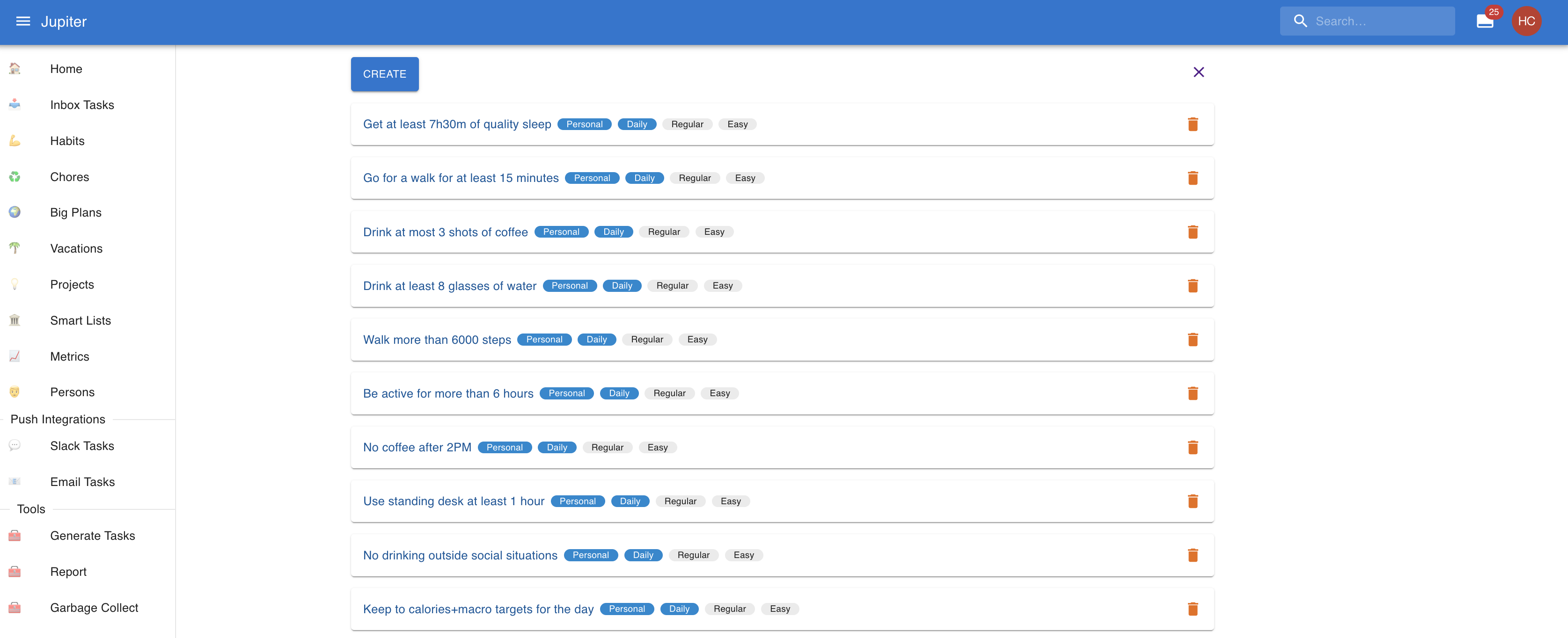
Properties
Habits have a period and a period interval. The former is set via the period
property and the latter is derived uniquely from this. The period can be one of:
- Daily: a task which needs to happen once a day. In a year there will be 365 or 366 instances of such a task, and the period interval for each one will be each day. The intervals are numbered from 1 to 365.
- Weekly: a task which needs to happen once a week. In a year there will be 52 instances of such a task, and the period interval for each one will be the corresponding week. The intervals are numbered from 1 to 52.
- Monthly: a task which needs to happen once a month. In a year there will be 12 instances of such a task, and the period interval for each one will be the corresponding month. The intervals are numbered from 1 to 12.
- Quarterly: a task which needs to happen once a quarter (group of three months). In a year there will be 4 instances of such a task, and the period interval for each one will be a group of three consecutive months (Jan/Feb/Mar, Apr/May/Jun, Jul/Aug/Sep, and Oct/Nov/Dec). The intervals are numbered from 1 to 4.
- Yearly: a task which needs to happen once a year. In a year there will be 1 instance of such a task, and the period interval for it will be the full year. The intervals are numbered by the year.
Notice that the smallest period is the daily one, with a period interval of one day. In
general, for a given period interval there can be only one instantiation of a task of that
period.
While in the inbox, the instantiated tasks might look like this:}
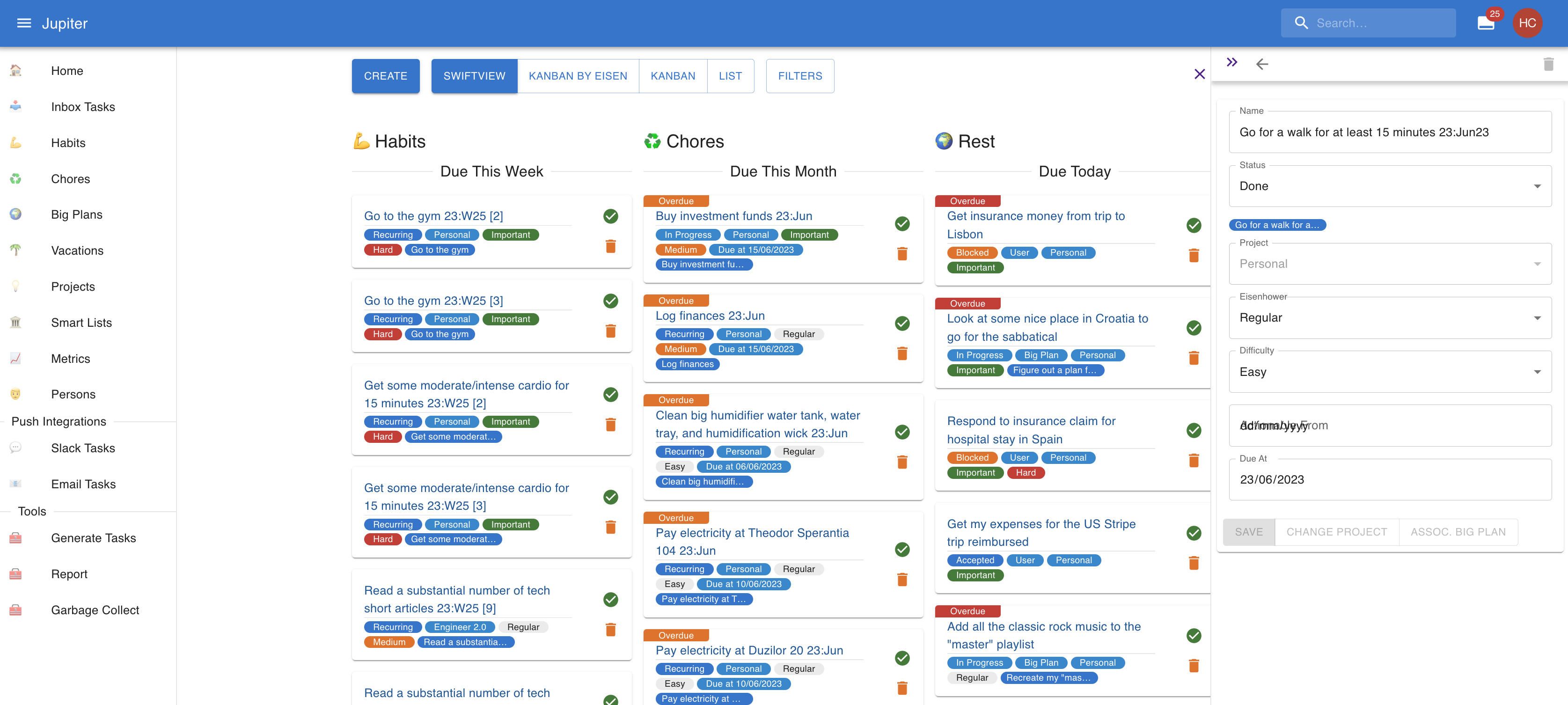
The instantiated task in the inbox is constructed from the habit template, but it also changes in the following way:
- The name contains the period interval for which the task is active. So "Meditate for 5 minutes" becomes "Meditate for 5 minutes Feb23". The formats are "Feb22" for daily periods, "W13" for weekly periods, "Mar" for monthly periods, "Q1" for quarterly periods, and "2020" for yearly periods.
- There is a link back to the owning habit.
- Most fields are not editable.
Habits can also have an actionable date. By default there is none, and the generated
inbox task won't have an actionable date. If you specify an actionable_from_day and/or
actionable_from_month properties, they will determine the inbox tasks to have one. They work like
so:
- For tasks with weekly and monthly periods, the
actionable_from_dayproperty can be set. This will set the actionable date to be that many days into the period interval. - For tasks with quarterly and yearly periods, the
actionable_from_monthandactionable_from_dayproperties can be set. The first parameter will specify the month in the period interval to set the actionable date to. Ifactionable_from_dayis not set, the first day of the month is used, otherwise the specified day is used.
Habits also have a deadline. By default the deadline is the end day of the period
interval, at midnight. You can override it however to specify, via the due_at_day and
due_at_time properties. They work like so:
- For tasks with daily period, only the
due_at_timeproperty can be set. For exampledue_at_time: "17:00"will mark a task as due at 5PM in the local timezone, as opposed to 11:59PM in the local timezone. - For tasks with weekly and monthly periods, the
due_at_dayanddue_at_timeproperty can be set. For exampledue_at_day: 10will set the deadline of a monthly task to be the midnight of the 10th day of the month. Addingdue_at_time: "13:00"will mark it as due at 1PM in the local timezone on the 10th day of the month. - For tasks with quarterly and yearly periods, the
due_at_month,due_at_dayanddue_at_timeproperty can be set. For exampledue_at_month: 3will set the deadline of a yearly task to be the midnight of the last day of March. Addingdue_at_day: 10will mark it as due at midnight of the 10th of March. and addingdue_at_time: "13:00"will mark it as due at 1PM on the 10th of March.
Habits can be configured to skip certain periods via a skip rule. This is
specified via the skip_rule property, which can be one of:
odd: skips the odd numbered intervals for the period. More precisely, the day/week/ month/quarter number within the year is checked to be odd. For yearly periods, the year itself should be odd.even: skips the even numbered intervals for the period. Same rules apply as above.- A set of values: skips the intervals within this set. For example, if the property is
skip_rule: [1, 4, 7]andperiod: "weekly"then the 1st, 4th and 7th weeks of the year are skipped.
A habit can have a repeat count. This makes the task actually be generated multiple times in a given time period. It's easier to model some habits - like reading 10 books in a year.
A habit can be suspended, via the Suspended property. Being marked as such means
that the task won't be generated at all. For example, going to the gym might be suspended while
you're recovering from an illness.
A habit can also have a difficulty, just like a regular task. This will be copied to all the instantiated tasks that are created.
Similarly, a habit can have the Eisenhower properties. These will be copied to all the instantiated tasks that are created.
Habit inbox tasks are created via task generation.
Interactions
In the web app you can change the properties of a habit by clicking on it in the view.
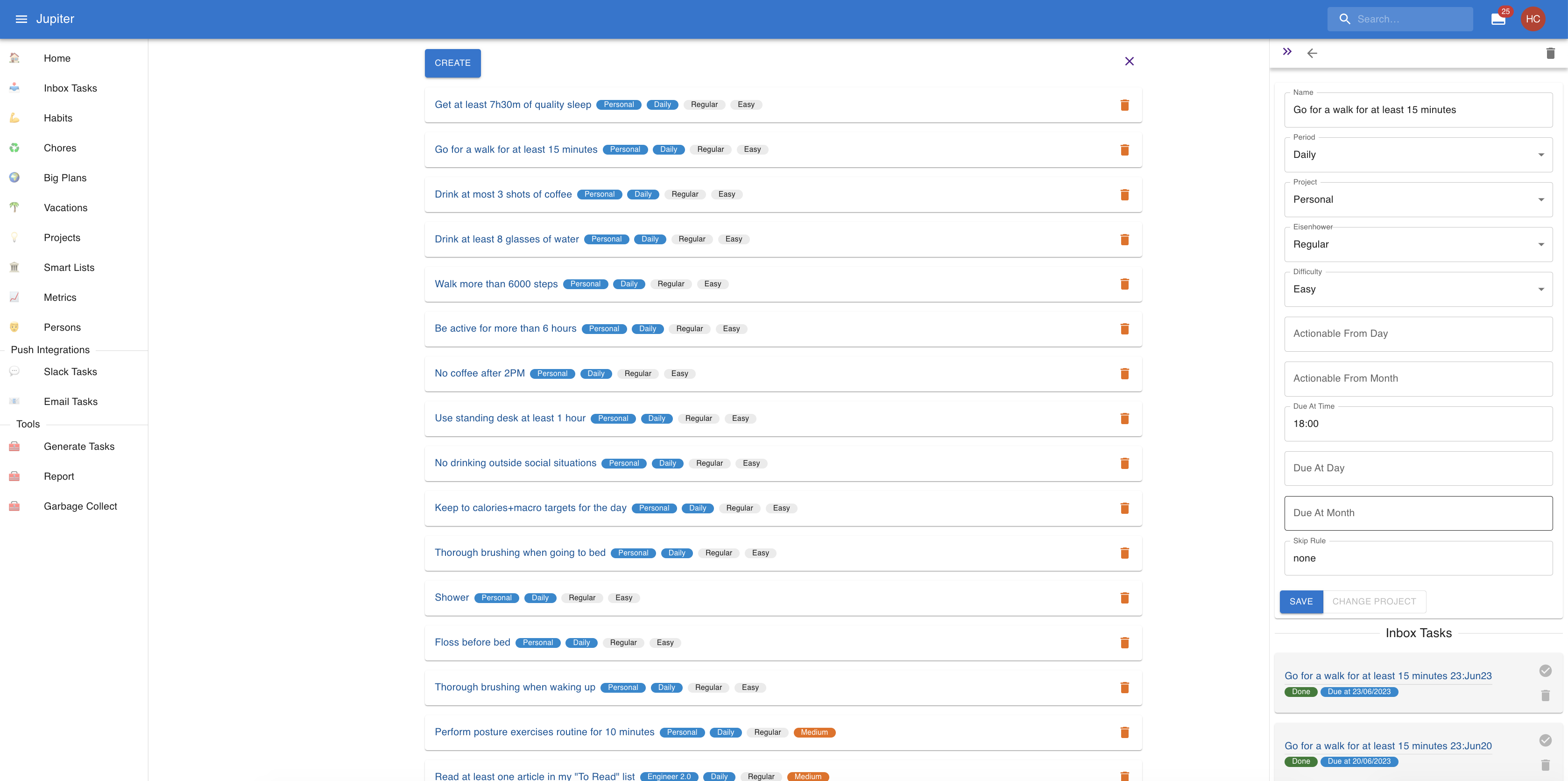
You can also view all the generated inbox tasks, and can quickly swipe left/swipe right to interact with them.
In the CLI app you can:
- Create a habit via
habit-create. - Remove a habit via
habit-arhive. - Any of the properties of a habit can be changed via
habit-update. - Change the generation project of a chore via
habit-change-project. - A habit can be suspended via
habit-suspendand unsuspended viahabit-unsuspend. - Show info about the habit via
habit-show.