Vacations
A vacation is a set period of time when some scheduled tasks aren't scheduled. These are essentially chores that do not have the must do attribute set.
Vacations are attached to the workspace. You can see the vacations in
the Vacations left-hand menu tab. An example:
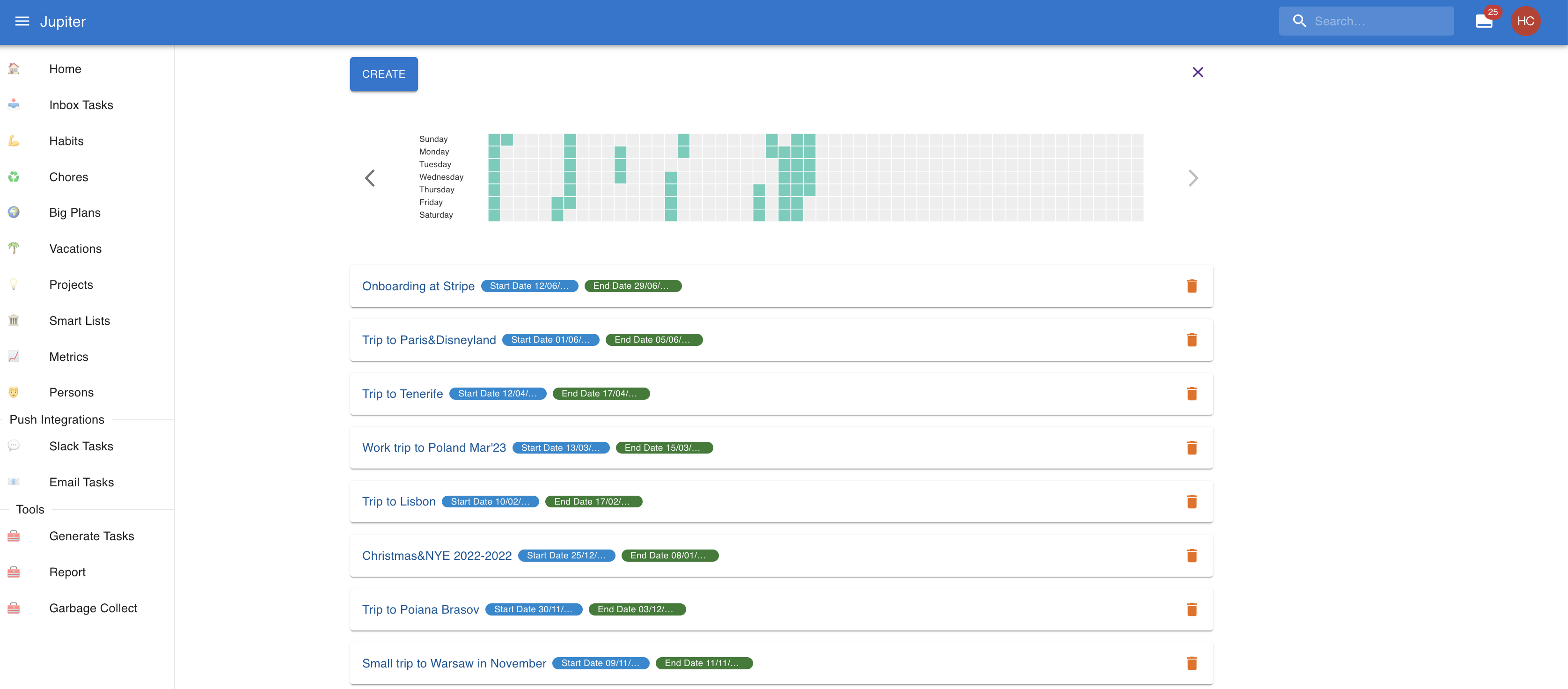
Alternatively you can see vacations via vacation-show in the CLI.
Vacations Properties
A vacation has a name.
The start date is the time when the vacation starts, and tasks should not be generated. It should be before the end date.
The end date is the time when the vacation end, and tasks should again be generated. It should be after the start date.
Vacations Interactions Summary
In the web app you can change the properties of a vacation by clicking on it in the view:
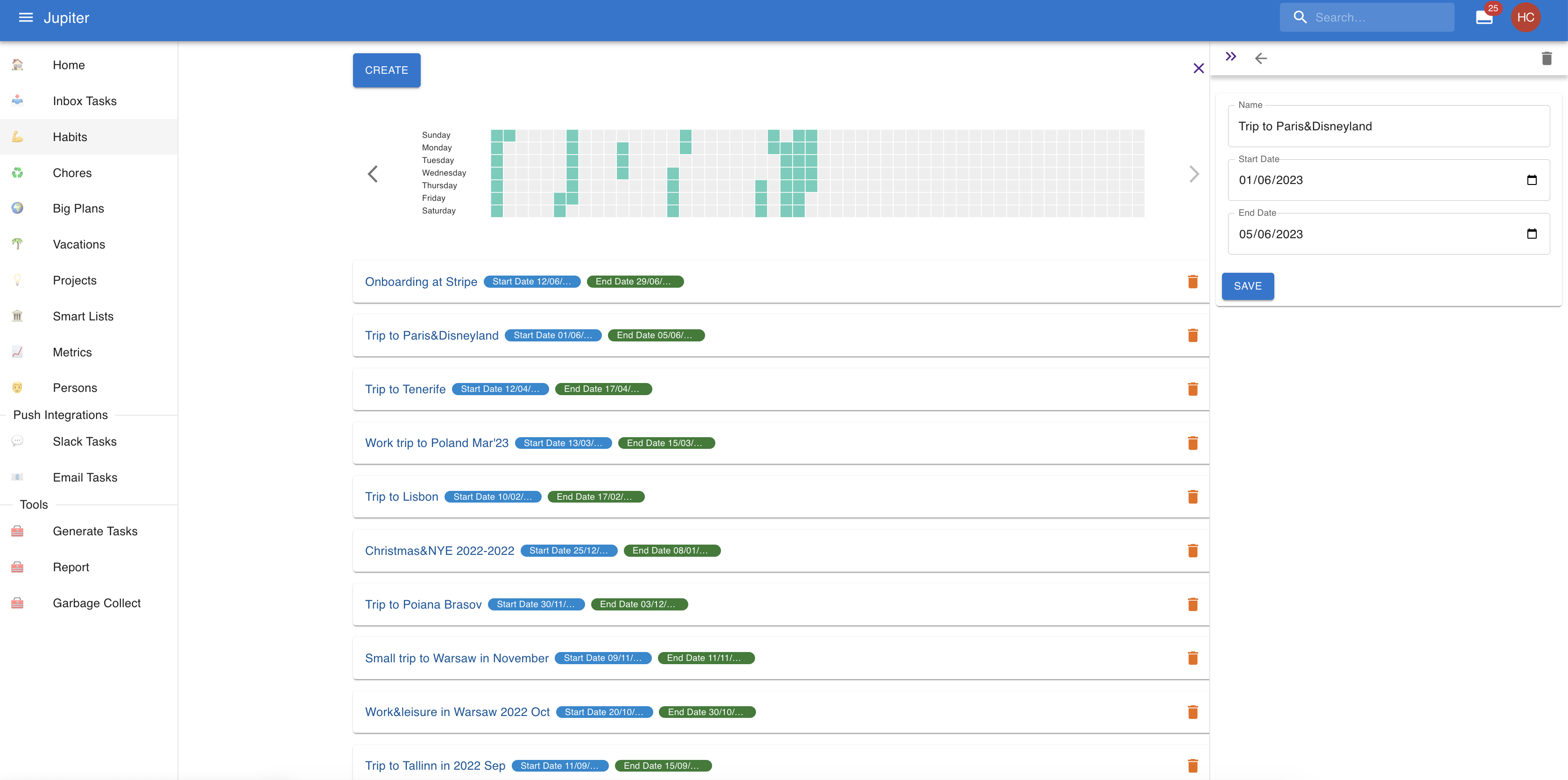
In the CLI app you can:
- Create a vacation via
vacation-create. - Archive a vacation via
vacation-archive. - Change the name, start date or end date of a vacations via
vacation-update. - See a summary of all the vacations via
vacation-show.