Workspace
All the work for life planning takes place in a workspace. When you create a new
account in the web app or call jupiter init in the CLI app you are creating
a new workspace.
Right now, a single account can have just one workspace, that is private to the user.
All further concepts we discuss are relative to the workspace.
After creating a workspace, you’ll see something like the following:
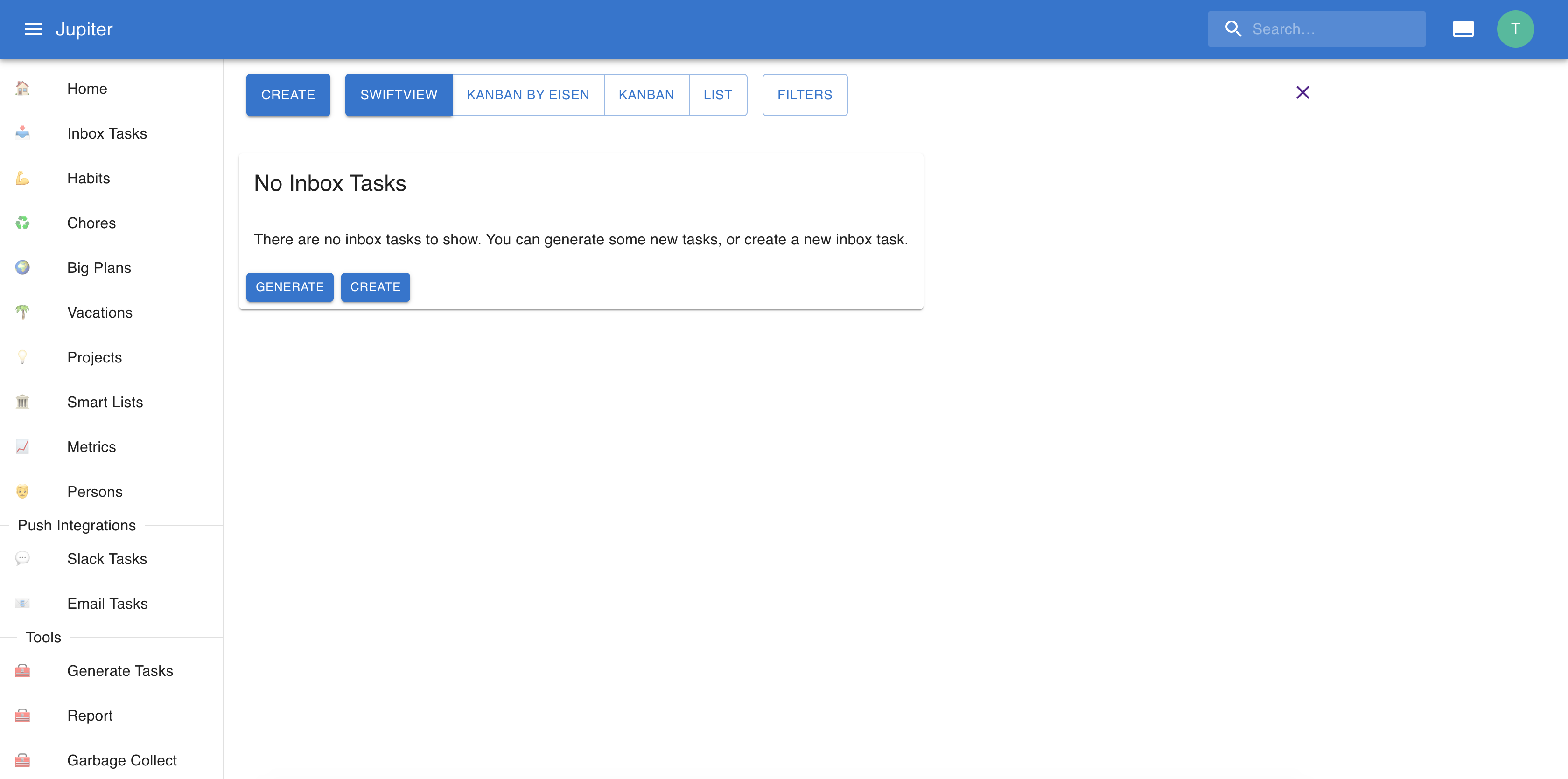
Properties
A workspace has a name.
A workspace also has a notion of default project. Checkout the projects section for more details about projects. But in context where a project is needed - say when adding a new inbox task, or generating an inbox task from a metric - and none is specified, this one will be used instead.
Interactions
In the Web app you can access workspace settings in the right-hand menu.
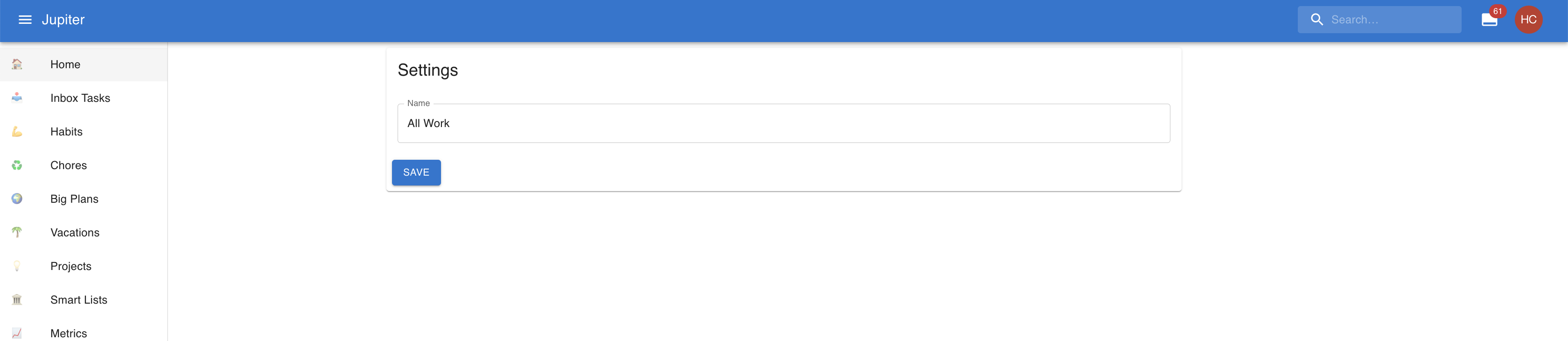
In the CLI app you can:
- Create a workspace when creating an account in the web app of via
jupiter init - Set the name via
workspace-updateor editing the name in the web app. - Change the default project from the
Settingssection of the right-hand side menu or viaworkspace-change-default-projectin the CLI. - See a summary of the workspace via
workspace-showin the CLI.