Accounts
The account is the way you indentify yourelf relative to Jupiter. The unique identifier is your email address.
Your account is uniquely linked to your workspace and this is private to you.
You can create an account (and associated workspace) as shown here.
Properties
An account has an email. This is your unique identifier you are known by in Jupiter.
An account has a name. This is simply the name that you want to be known by in Jupiter, but it doesn't carry any other constraints other than being non-empty.
An account also has a timezone. This is the preferred timezone in which you wish to see dates.
Naturally, login credentials are linked to the account. Besides the password, there is also an account recovery token that you need to keep in a safe space.
Interactions
In the Web app you can access account and security controls in the right-hand menu.
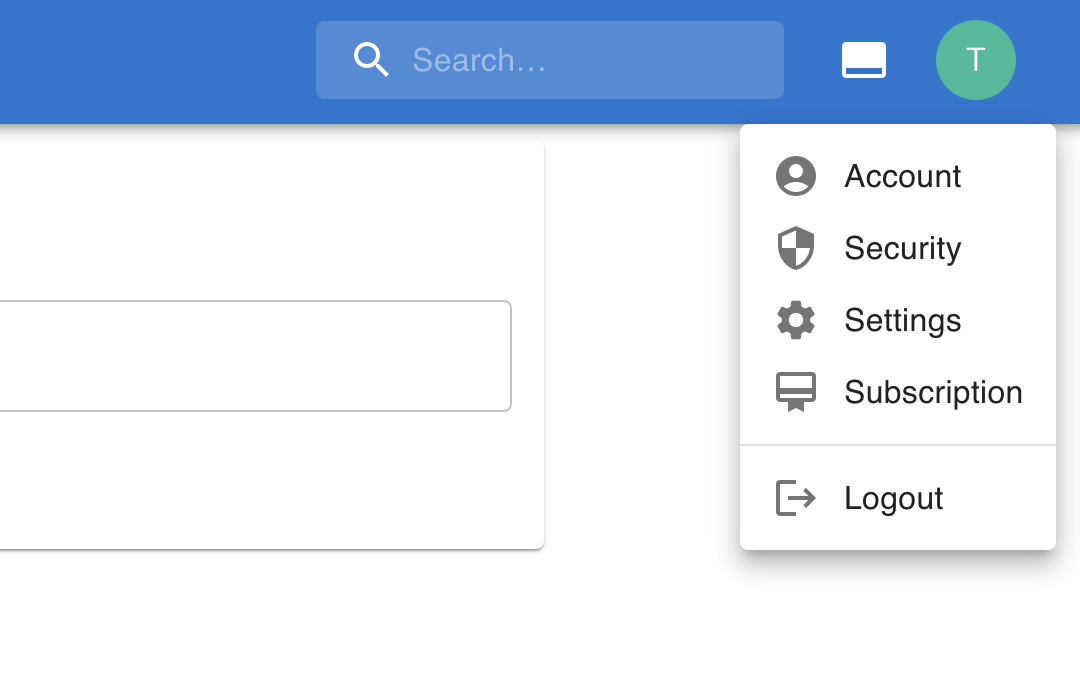
You can update some properties, but not your email.
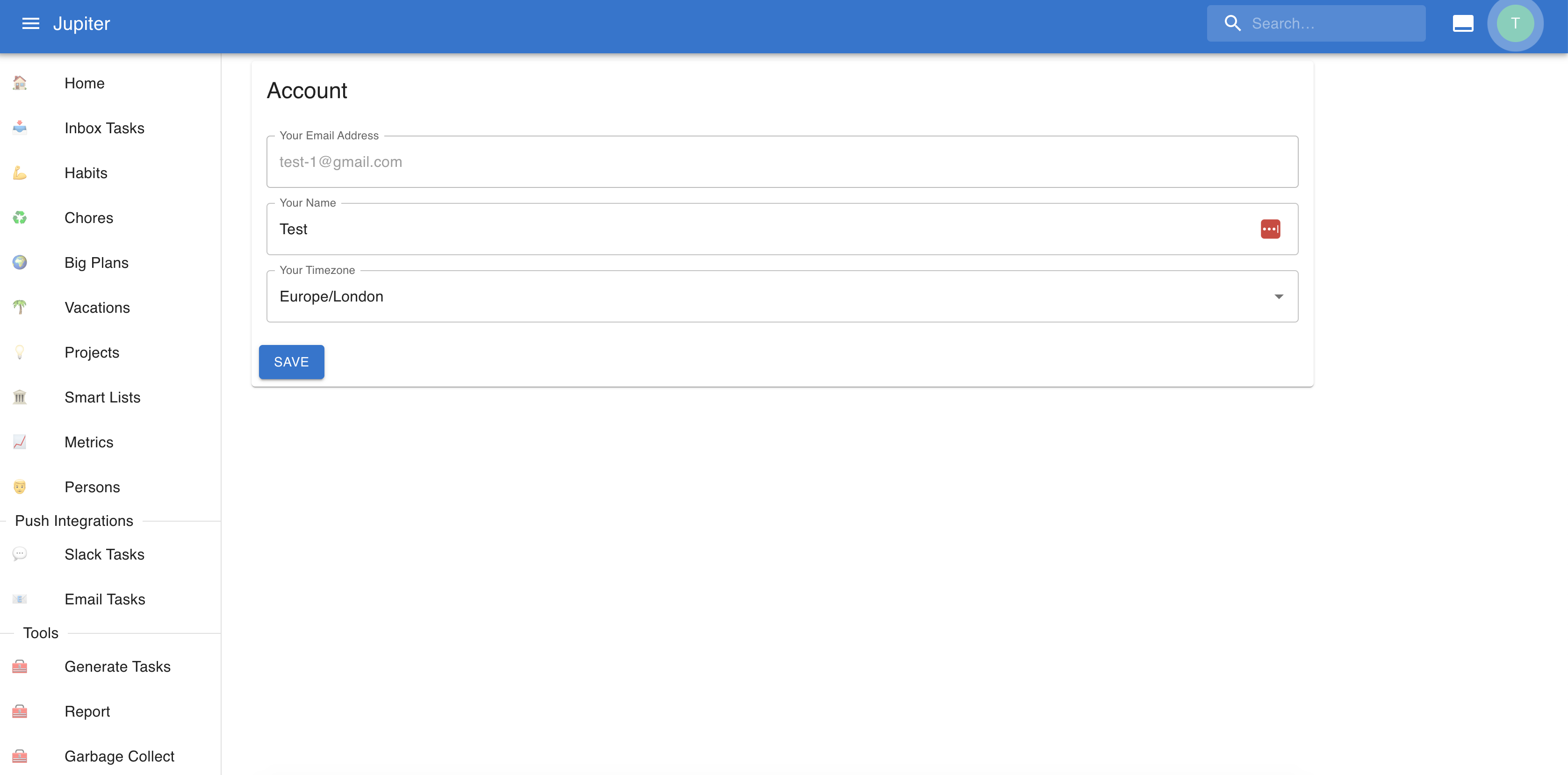
Security info can also be changed.
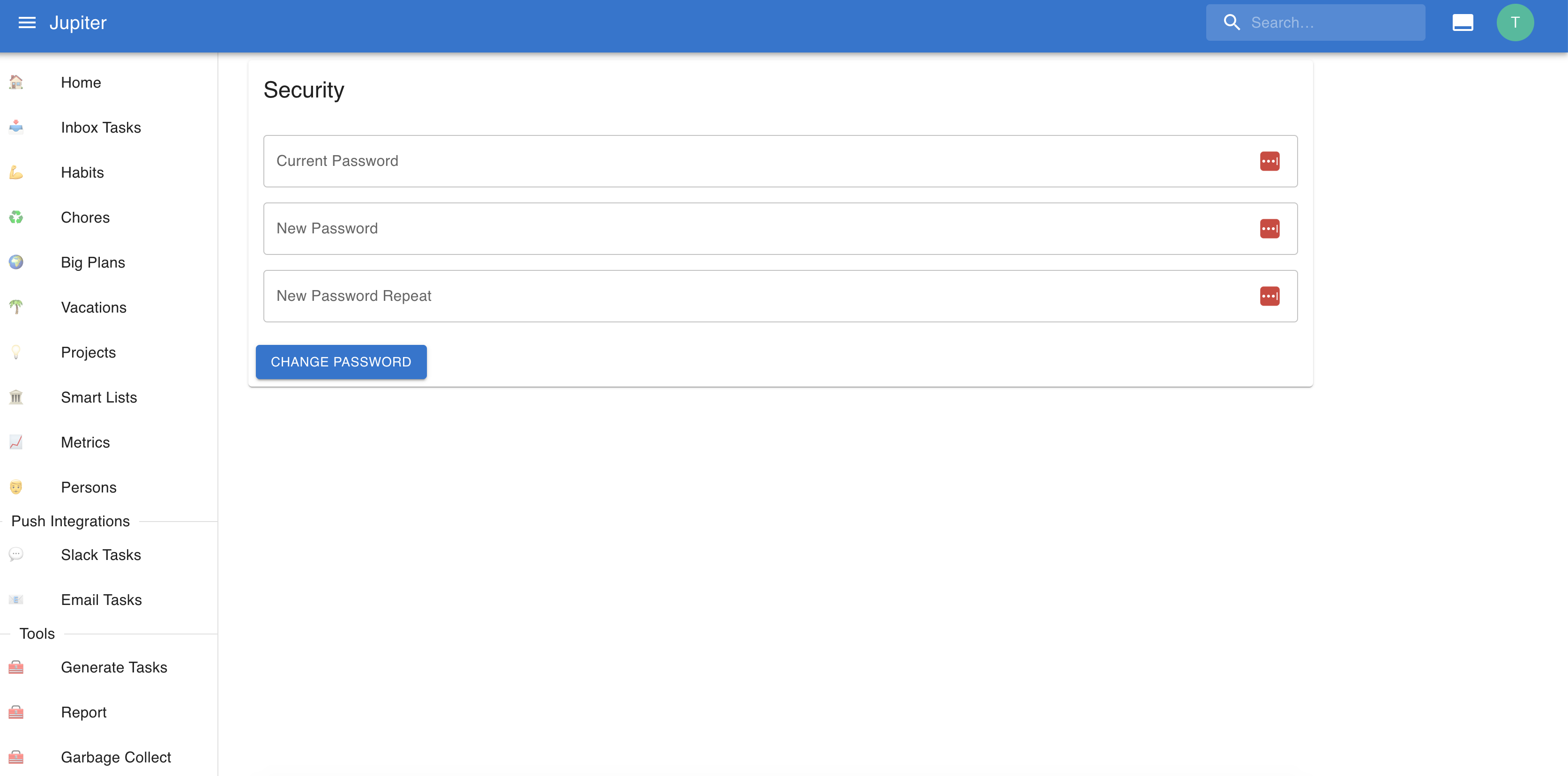
In the CLI app you can:
- Change user properties via
user-update - Show user details via
user-show - Change your password via
auth-change-password - Recover your account via
reset-password