Big Plans
Big plans are larger units of work. They are made up of multiple tasks. Big plans live in the "Big Plan page". A big plan is ideal to model work which can be done in anything from a week to several months, and which consists of multiple steps.
For example, you can have a task like "Plan a family vacation", or "Get a talk accepted to a conference", or "Buy a new house".
Properties
Big plans have a _name, which should tell you what the task is all aboutl
Big plans have a status, which can be one of:
- Accepted: all big plans you create should start with this status. It means you're going to start working on this plan in the near to medium future.
- In Progress: all big plans you're currently working on should be placed in this status. Once you start working on some tasks from the plan, it can be counted as being in progress.
- Blocked: all big plans that you're currently not able to push through for some reason. Either all tasks are blocked, or you can't start on any new ones, etc. It can move back and forth to "In Progress", and then to "Not Done" or "Done".
- Done: the big plan is finished, with the desired outcome.
- Not Done: the big plan is finished, but not with the desired outcome.
- Archived: the big plan has been archived, currently just a manual operation.
- No Status: some big plans don't have a status for various reasons.
In the big plan page, you can see big plans in a sort of timeline board, organised by project.
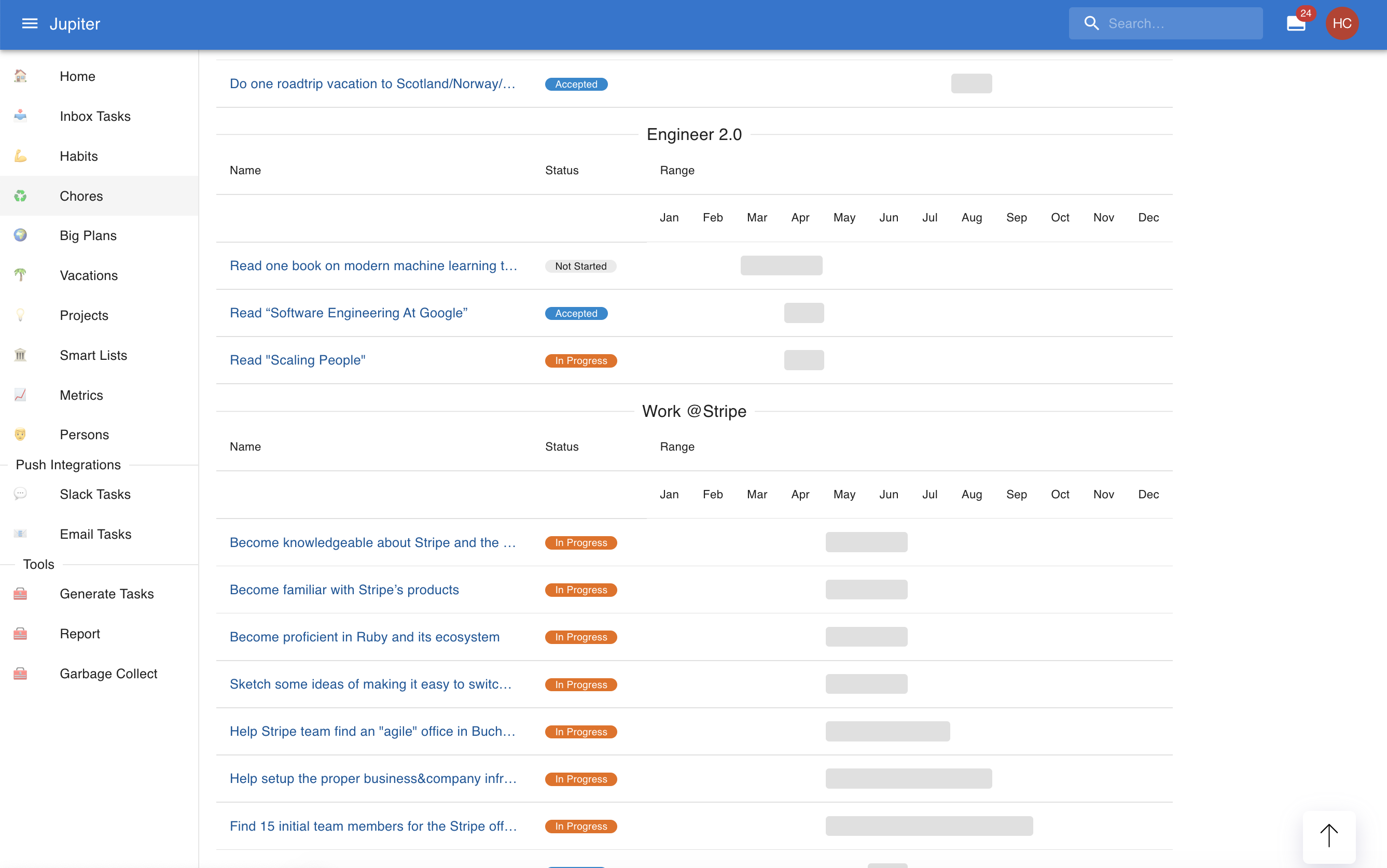
The state evolution diagram is:
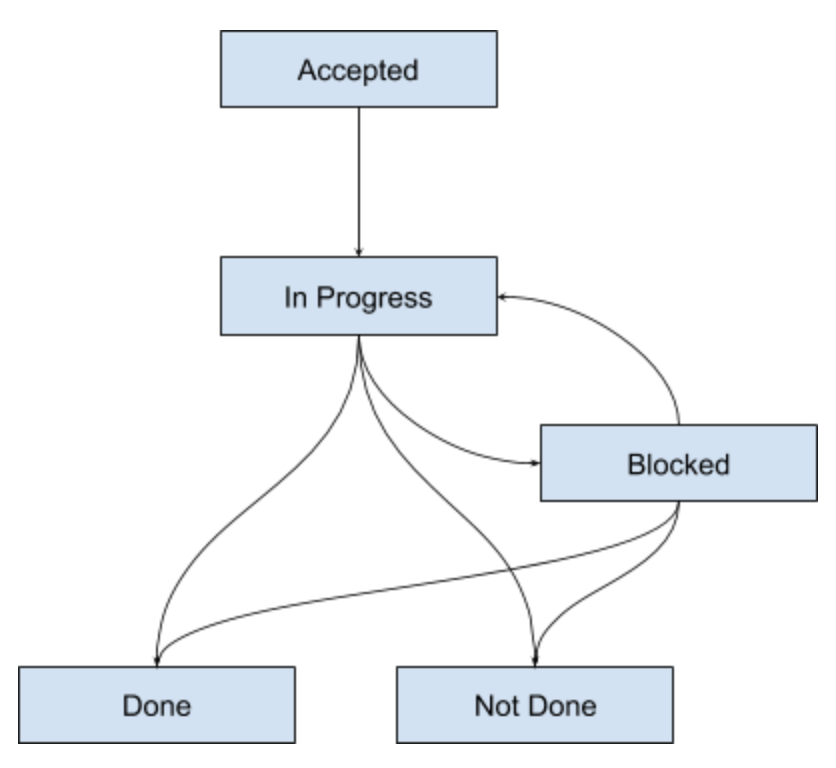
Big plans have an actionable date, much like inbox tasks. Conceptually, this is the the time from which you can start working on a particular big plan.
Big plans also have a deadline. It's optional, but it's strongly recommended you add one as a goal setting rule.
Any tasks that don't have their own actionable or due dates will inherit them from the big plan, if it has any.
Between them, the actionable and due dates allow you to schedule the big plans in time in a more organized manner. There is a special view which allows for this.
Big Plans Page
The big plan page is a representation of your current and longer term work. It's a collection of big plans.
There are multiple views for the big plans though right now:
- Timeline by project: organize big plans as a Gantt chart split by project.
- Timeline: organize all big plans as a Gnatt chart.
- List: view all big plans as a long list of work, with limited sorting.
Besides the obvious button interactions, you can also swipe left to mark a big plan as done and swipe right to mark it as not done.
Interactions
In the web app you can change the properties of a inbox task by clicking on it in the view.
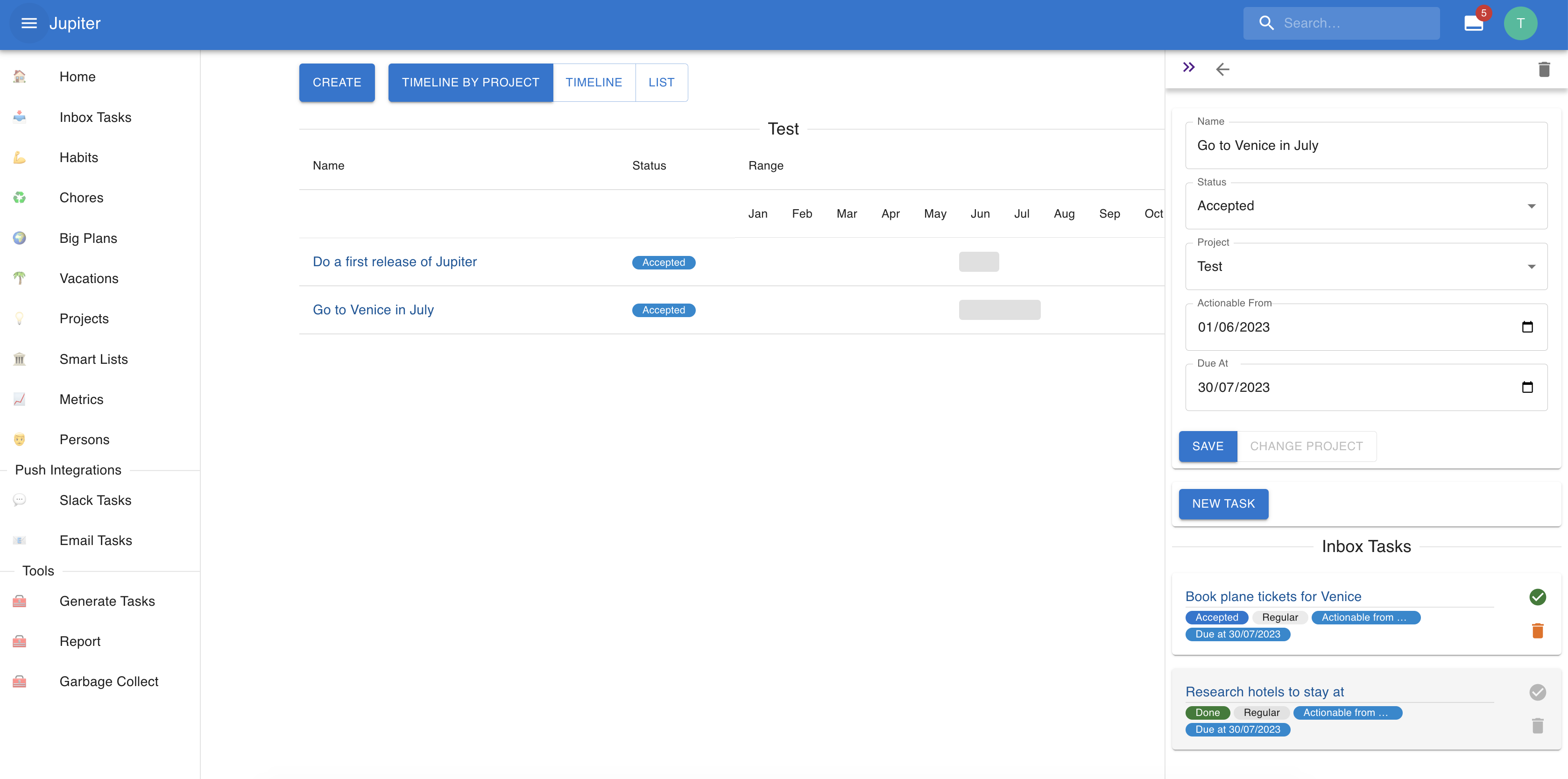
In the CLI app you can:
- Create a project via
big-plan-create. - Change the name, status, actionable date, due date, eisenhower, difficulty via
big-plan-update. - Change the project via
big-plan-change-project. - See a summary of the projects via
big-plan-show.