Personal Relationship Manager
The personal relationship manager (PRM) is a database of people with which you wish to keep some special contact. It's like a customer relationship management system, but for the people in your life.
It's first role is simply as a database of the persons you know. But via other Jupiter mechanisms it can make sure you don't forget about birthdays, or remember to catch up regularly, or even call for specific holidays.
In the workspace, you can see the PRM:
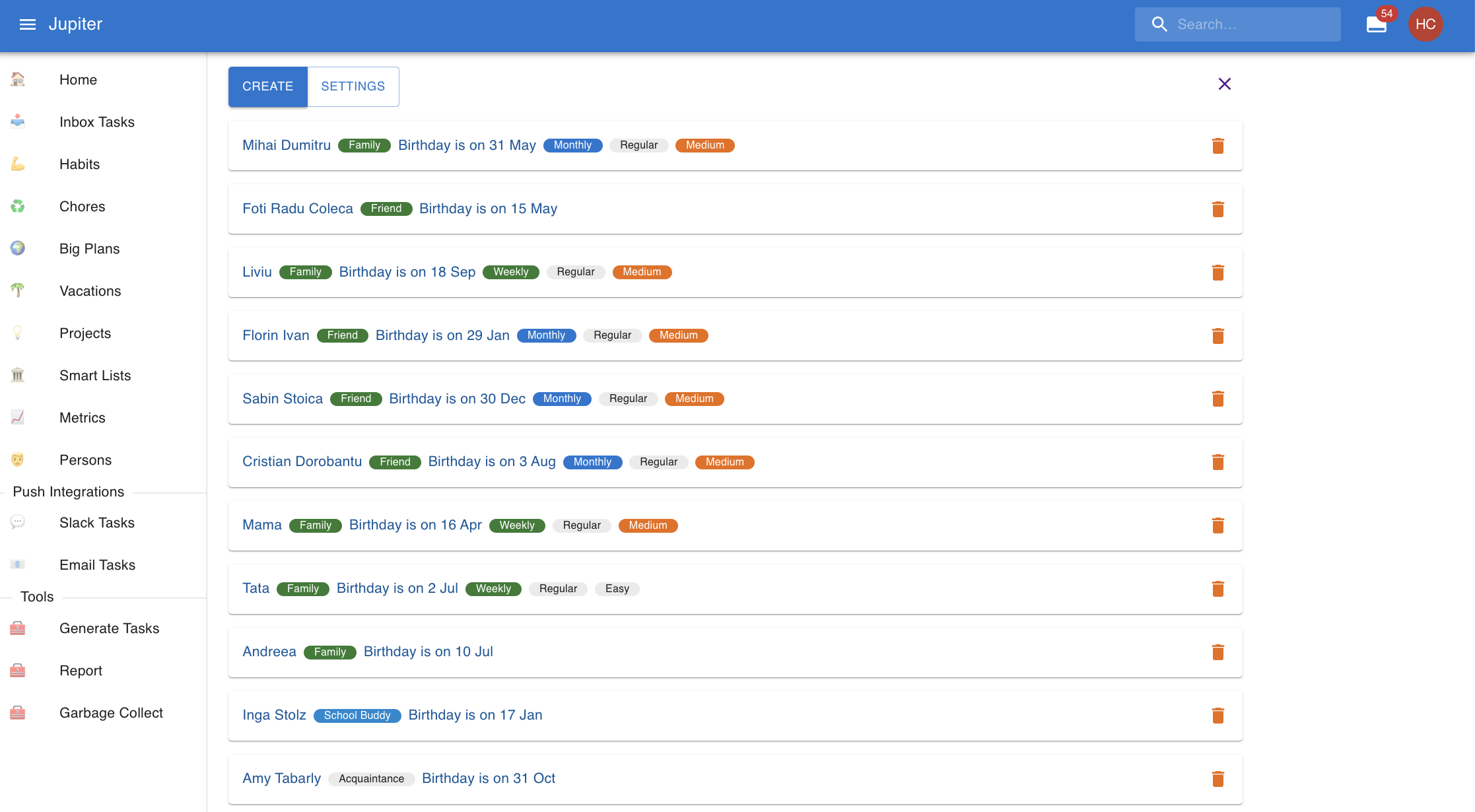
Properties
The PRM database contains people. But it has some metadata too.
Currently this is the catch up project - the project where birthday, catch up tasks, etc are generated.
A person has a name, and it must be unique. Add some clarification next to it to resolve conflicts.
A person also has a certain relationship with you - family, friend, work buddy, etc.
A person can have a defined catch up period. Some guideline for how often you should try to catch up with them - a message, a call, or even a dinner would all count. Corresponding inbox tasks are generated in the PRM catch up project much like with metrics collection.
- There are a number of other optional parameters which control how the catch up inbox task is setup, and they have the same meanings as for habits.
- If the period is missing, then no generation occurs, and the whole parameter set is ignored.
A person can have a birthday. It needs to be specified with the format like 12 Apr. An
inbox task is defined yearly for this and also generated.
- If the birthday is missing, the no generation occurs.
- The birthday has an actionable date so it doesn't clog up the inbox. It becomes visible like:
28days in advance for family14days in advance for friends2days in advance for everyone else
Interactions
In the web app you can change the global catch up project via the Settings button:
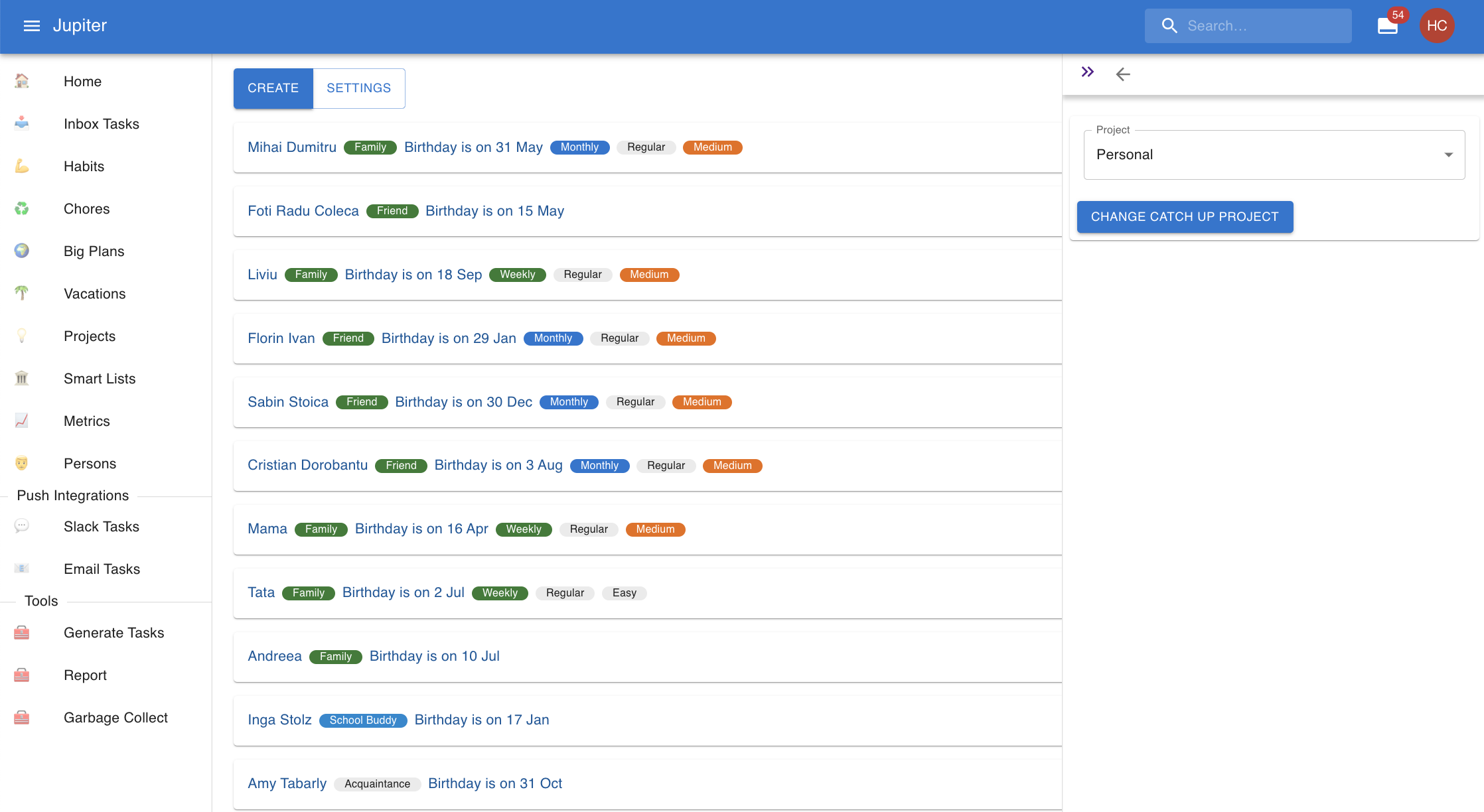
Similarly you can change the properties of a person by clicking on it in the view.
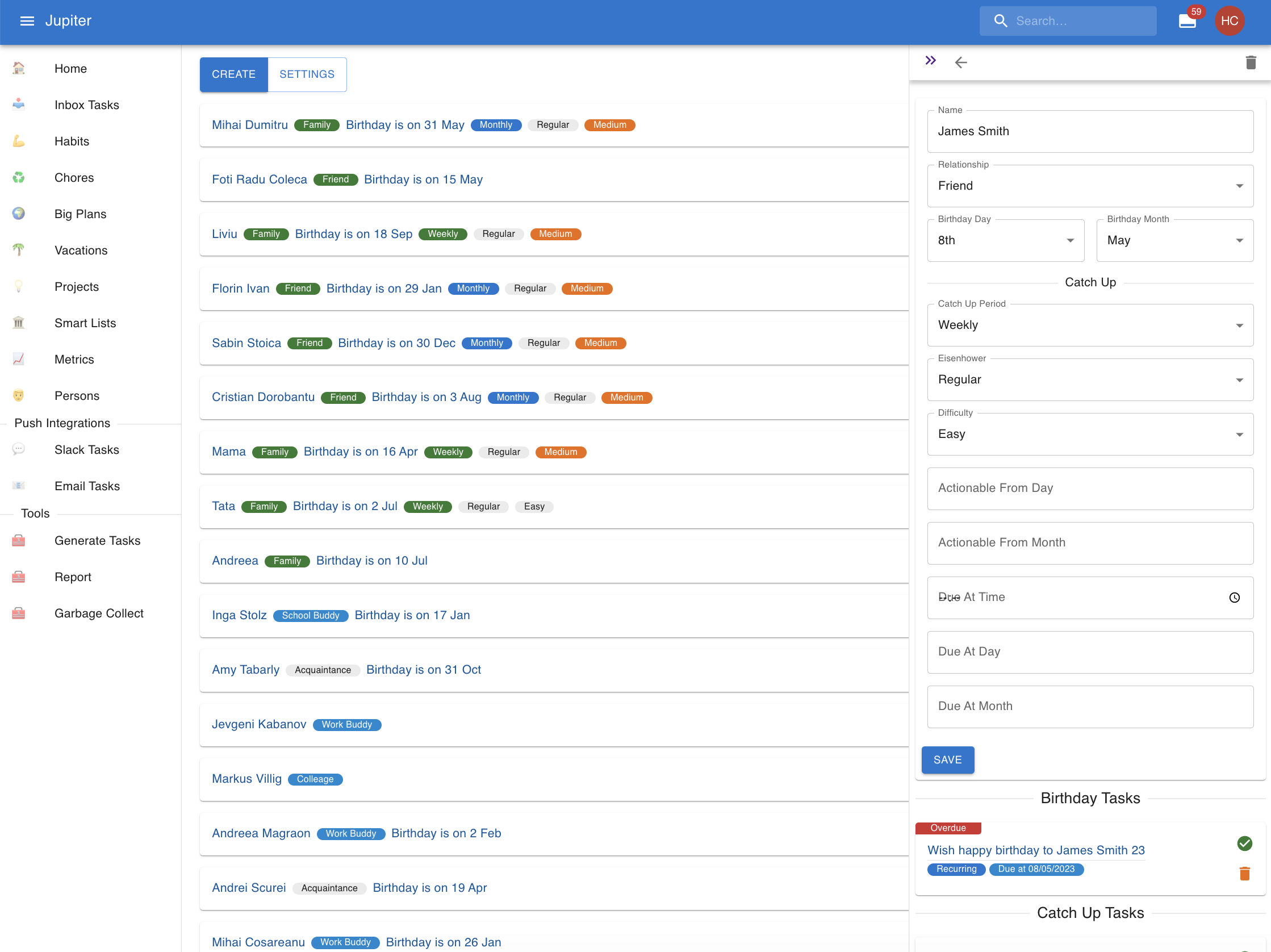
In the CLI app you can:
- Change the catch up project via
person-change-catch-up-project. - Create a person via
person-create. - Remove a person via
person-archive. - Change any number of person attributes via
person-update. - Show the persons database via
person-show.