Installation
Web Application
The simplest way to use Jupiter is by using the web application. If this is the first time you're visiting you'll be prompted to create an account.
By using the web application you will be running in hosted mode.
MacOS Dmg Local
For MacOS, a simple way of installing the Jupiter CLI is via a dmg archive published
together with a release. You can check them in the release page.
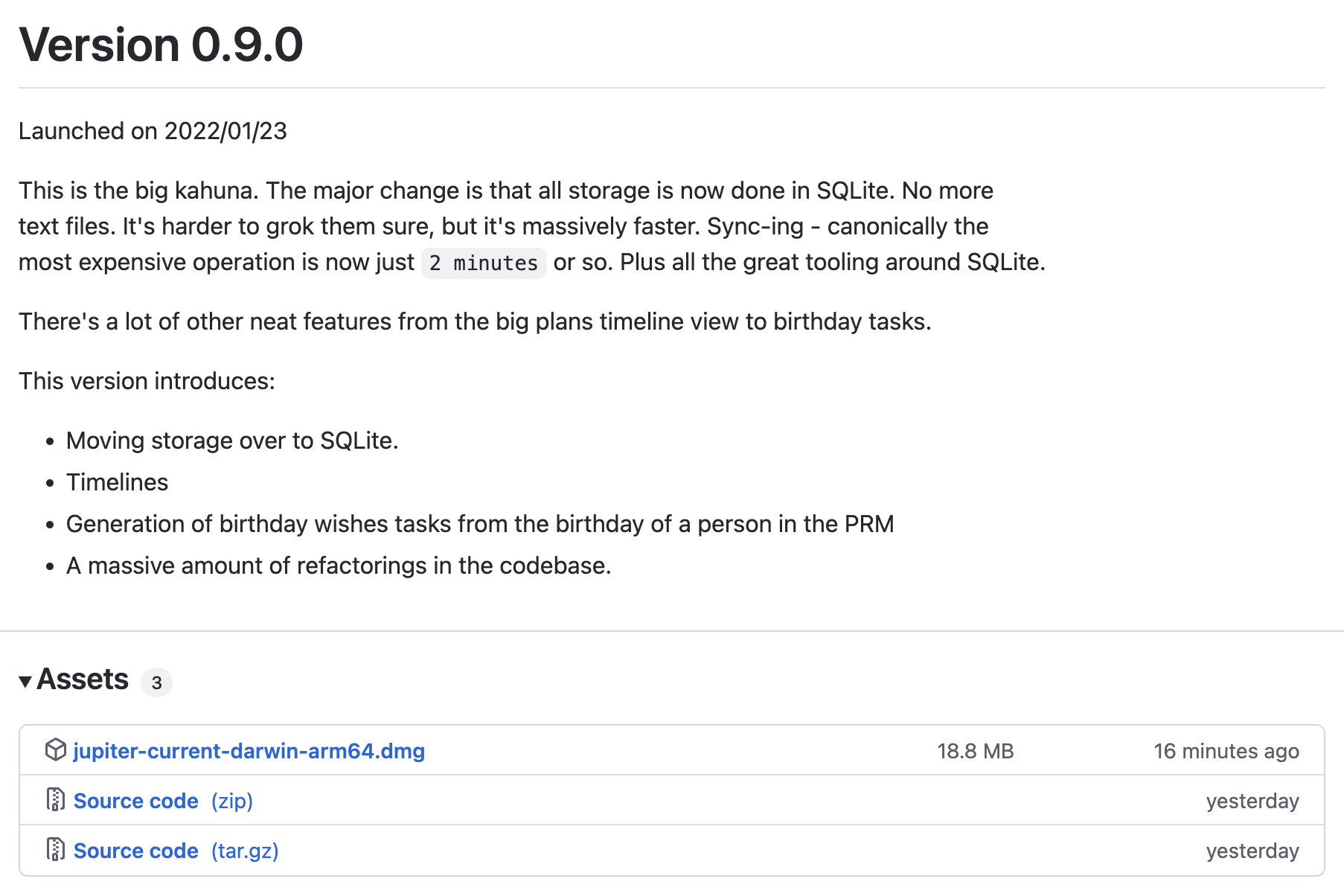
You can then download and install it into your Applications folder by dragging and dropping it
like any other application.
Invoking this is a bit tricky however:
$ mkdir my-jupiter-work-dir # A dir where you manage local Jupiter data.
$ cd my-jupiter-work-dir
$ /Applications/Jupiter.app/Contents/MacOS/jupiter init --help
You can of course add an alias to your shell about it.
By using this approach you will be running in local mode.
GitHub (Advanced)
Another way to install it is from "sources" on GitHub.
You need to make sure you have a recent Python3 installed. Jupiter has been tested on Python 3.10. Docker is also useful to have on board.
From GitHub you can just clone the repository like so:
$ git clone git@github.com:horia141/jupiter.git jupiter
This will get you the master version of the code.
After this, you can build a Docker image with Jupiter like so:
$ cd jupiter
$ make docker-build
This will chug for a while and produce a local image called jupiter-cli. You can use this to run commands like so:
$ mkdir ~/my-jupiter-work-dir # A dir where you manage local Jupiter data.
$ cd ~/my-jupiter-work-dir
$ docker run -it --rm --name jupiter-app -v $(pwd):/data jupiter-cli init --help
Alternatively, you can use the scripts locally, like so:
$ cd jupiter
$ mkdir .build-cache
$ ./scripts/setup-for-dev.sh # Hopefully this is simple!
Now, instead of running the Docker image, you can directly run the scripts, like so:
$ mkdir ~/my-jupier-work-dir
$ cd src/cli # still in jupiter root
$ SQLITE_DB_URL=sqlite+aiosqlite:///~/my-jupiter-work-dir python -m jupiter.cli.jupiter --help
By using this approach you will be running in local mode.